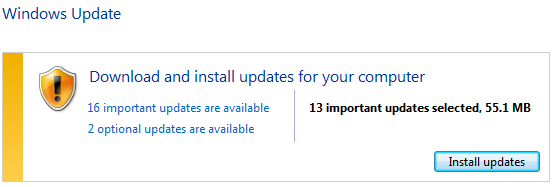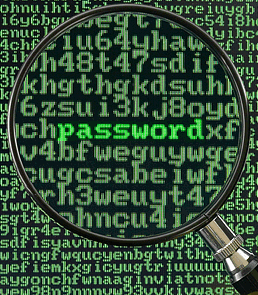Tip #8 Let NAT Protect Your PC

Unknowingly allowing someone to access your PC remotely can not only lead to a huge headache, it will most assuredly turn a good day into a bad one quickly. One of the first methods that bad guys out on the Internet will use to access your PC is to perform a port scan of your Internet IP address range from the safety of their home.
To elaborate, in order to access the Internet, you have to be issued a public IP address from your Internet Service Provider (Time Warner, Windstream, Cox, etc.). This uniquely identifies your PC on the Internet and allows you to communicate with all the other devices in the world that also require a unique IP address. The downside is that your IP address is essentially reachable from anywhere and by anyone.
So, how do you protect yourself while still freely surfing the web safely? Enter NAT, or Network Address Translation. This is a process that is built into hardware devices, aka routers and firewalls, that sit between you and the Internet. These devices, when using NAT, will take your public IP address and mask it into a private IP address that is not known to the Internet. This means that when a bad guy tries to scan your IP address for vulnerabilities your router or firewall is protecting you.
All this talk of routers, firewalls, IPs, and NAT can be confusing and daunting, even for the most seasoned IT veteran. Let Level Seven Computers take the guess work out of the process! We’ll ensure that you’re properly protected at the right price.
Stay tuned next week for tip #9!