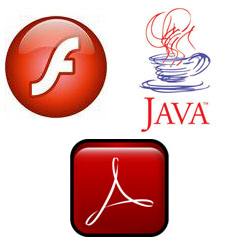On the evening of 05/01 Microsoft released a patch to resolve the Zero-Day Exploit for Internet Explorer. In order to receive this patch you will need to ensure that your Windows updates are current. To do this (for Windows Vista and 7 users):
> Click Start (the logo in the lower-left of your screen)
> In the search box, type WUAPP and hit enter
> When the Windows Update window pops up, click ‘Check for Updates’
> Install all Important Updates and restart if you are prompted
> Repeat until there are no longer any Important Updates
For Windows XP users, open Internet Explorer and navigate to the following URL:
http://windowsupdate.microsoft.com/windowsupdate/v6/default.aspx?ln=en-us
Completing this process will ensure that you have the latest security updates from Microsoft. We also recommend that you take this time to check that your current antivirus protection is up-to-date and working properly.
If you have any questions, please do not hesitate to call us or stop by.

Over the weekend an exploit was discovered that makes users of Internet Explorer vulnerable to attack. The threat, which allows the attacker to take control of your PC as if they were sitting in front of it, affects IE versions 6 through 11.
This is how it works: Hackers set up a website that installs malware when you visit it. If you’re duped into visiting the website while using the Internet Explorer program, malware seeps into your computer and gives a stranger total control. You might not even notice. -source: cnnmoney.com
Microsoft is working on a patch to resolve the issue. There are workarounds, however we are recommending that IE users just stop using it completely and switch to either Google Chrome or Mozilla Firefox until the problem has been resolved.